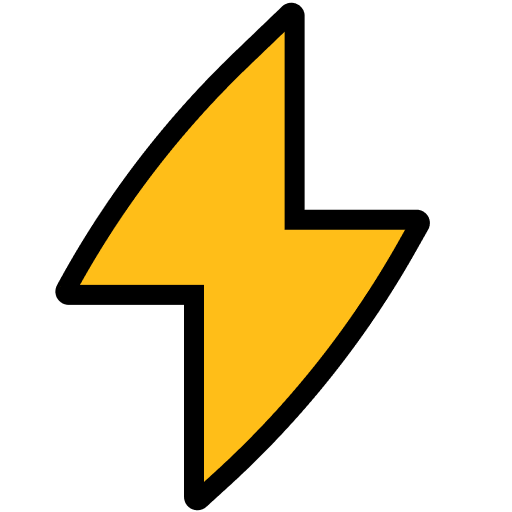Shodan
Access Shodan API and CVEDB to query IoT device data and vulnerability information.
Log in to your Shodan Account
- Go to the Shodan website and log in with your credentials.
Navigate to Your API Key
- Once logged in, your account overview will display your personal "API Key" near the top of the page under "API Key".
Copy the API Key
- Highlight and copy the API key. Be careful not to include any extra spaces.
Add API Key in the FastMCP Connection Interface
- Go to the FastMCP interface.
- Find and click the "Install Now" button for the Shodan MCP Server.
- In the connection setup form, locate the field labeled
SHODAN_API_KEY. - Paste the copied API key into this field.
Complete Installation
- Review the information to ensure correct entry.
- Proceed with the rest of the connection setup as prompted.
Test the Connection (Optional)
- You can test the connection by running a simple tool, such as a DNS lookup (e.g., resolving "google.com"), to verify the integration is working.
- If you receive errors, double-check the API key for accuracy and ensure you are logged into an active Shodan account.
Quick Start
Choose Connection Type for
Authentication Required
Please sign in to use FastMCP hosted connections
Run MCP servers without
local setup or downtime
Access to 1,000+ ready-to-use MCP servers
Skip installation, maintenance, and trial-and-error.
No local setup or infra
Run MCP servers without Docker, ports, or tunnels.
Always online
Your MCP keeps working even when your laptop is off.
One secure URL
Use the same MCP from any agent, anywhere.
Secure by default
Encrypted connections. Secrets never stored locally.
Configuration for
Environment Variables
Please provide values for the following environment variables:
HTTP Headers
Please provide values for the following HTTP headers:
started!
The MCP server should open in . If it doesn't open automatically, please check that you have the application installed.
Copy and run this command in your terminal:
Make sure Gemini CLI is installed:
Visit Gemini CLI documentation for installation instructions.
Make sure Claude Code is installed:
Visit Claude Code documentation for installation instructions.
Installation Steps:
Configuration
Installation Failed
More for Security
View All →React Native Development Guide
Provides React Native development guidance and codebase analysis tools including component analysis, performance optimization suggestions, architecture advice, debugging guidance, automated package management with security audits, test generation, and migration assistance between React Native versions.
Hostinger API
Integrates with Hostinger's hosting platform to enable domain registration and DNS management, VPS creation and configuration, firewall setup, backup operations, and billing subscription handling through over 100 specialized tools organized by service category.
ChuckNorris (L1B3RT4S Prompt Enhancer)
Enhances language models by fetching specialized prompts from the L1B3RT4S repository, supporting multiple LLMs including ChatGPT, Claude, and Gemini with fallback mechanisms for educational and research purposes.
More for Monitoring
View All →Dual-Cycle Reasoner
Provides dual-cycle metacognitive reasoning framework that detects when autonomous agents get stuck in repetitive behaviors through statistical anomaly detection and semantic analysis, then automatically diagnoses failure causes and generates recovery strategies using case-based learning.