Filters
Explore MCP Servers
1774 servers found
Context7
Discover Context7 MCP, a powerful tool that injects fresh, version-specific code docs and examples from official sources directly into your AI prompts. Say goodbye to outdated or incorrect API info—Context7 ensures your language model answers come with the latest coding references. By simply adding "use context7" to your prompt, you get precise, reliable library documentation and working code snippets without leaving your editor. Designed for smooth integration with many MCP-compatible clients and IDEs, it enhances AI coding assistants with accurate, real-time context that boosts developer productivity and confidence.

Sequential Thinking
Implements a structured sequential thinking process for breaking down complex problems, iteratively refining solutions, and exploring multiple reasoning paths. An MCP server implementation that provides a tool for dynamic and reflective problem-solving through a structured thinking process.
Playwright Browser Automation
Experience fast, deterministic browser automation with Playwright MCP, a Model Context Protocol server that enables language models to interact with web pages using structured accessibility snapshots instead of images. It provides LLM-friendly automation without relying on vision models, enhancing reliability and speed. Playwright MCP supports diverse browser interactions such as clicking, typing, navigation, file uploads, and tab management. It offers modes optimized for accessibility snapshots or visual screenshots and supports persistent or isolated user profiles. Configurable with rich options, it empowers developers and AI agents to automate complex web tasks efficiently and precisely.
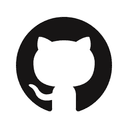
GitHub
Extend your developer tools with the GitHub MCP Server—a powerful Model Context Protocol server enhancing automation and AI interactions with GitHub APIs. It supports diverse functionalities like managing workflows, issues, pull requests, repositories, and security alerts. Customize available toolsets to fit your needs, enable dynamic tool discovery to streamline tool usage, and run the server locally or remotely. With read-only mode and support for GitHub Enterprise, this server integrates deeply into your GitHub ecosystem, empowering data extraction and intelligent operations for developers and AI applications. Licensed under MIT, it fosters flexible and advanced GitHub automation.
Task Master
Task Master is an AI-powered task management system designed for development projects using Claude and Cursor AI. It helps break down product requirements into clear, manageable tasks, supports multiple AI models for main, research, and fallback roles, and enables seamless task planning, implementation, and research within your editor environment. With support for Claude Code CLI and integration across popular editors, Task Master streamlines project workflows by guiding you through parsing PRDs, generating tasks, and staying updated with best practices - all while enhancing productivity in AI-driven software development.
Desktop Commander
Desktop Commander MCP transforms Claude Desktop into a powerful AI assistant for managing files, running terminal commands, and editing code with precision across your entire system. It supports in-memory code execution, interactive process control, advanced search and replace, plus comprehensive filesystem operations including reading from URLs and negative offset file reads. With detailed audit and fuzzy search logging, it enables efficient automation, data analysis, and multi-project workflows—all without extra API costs. Designed for developers seeking smarter automation, it enhances productivity by integrating all essential development tools into a single, intelligent chat interface.
DuckDuckGo
Experience fast and reliable DuckDuckGo web search with this TypeScript MCP server. It offers a simple search interface supporting customizable queries, result counts, and safe search levels. Built-in rate limiting ensures fair usage with up to 1 request per second and 15,000 per month. The server returns well-formatted Markdown results, making it easy to integrate and display search data. Designed to demonstrate core Model Context Protocol concepts, it also includes helpful debugging tools to inspect communication. Perfect for developers wanting seamless DuckDuckGo integration via MCP with efficient error handling and robust controls.
Chrome DevTools
Provides direct Chrome browser control through DevTools for web automation, debugging, and performance analysis using accessibility tree snapshots for reliable element targeting, automatic page event handling, and integrated performance tracing with actionable insights.
Firecrawl
Unlock powerful web data extraction with Firecrawl, turning any website into clean markdown or structured data. Firecrawl lets you crawl all accessible pages, scrape content in multiple formats, and extract structured data using AI-driven prompts and schemas. Its advanced features handle dynamic content, proxies, anti-bot measures, and media parsing, ensuring reliable and customizable data output. Whether mapping site URLs or batch scraping thousands of pages asynchronously, Firecrawl streamlines data gathering for AI applications, research, or automation with simple API calls and SDK support across multiple languages. Empower your projects with high-quality, LLM-ready web data.
Notion
Unlock powerful AI-driven interactions with Notion data using our MCP server tailored for the Notion API. This project enables advanced AI agents to efficiently read, comment, and organize Notion content while optimizing token use. It supports key operations like searching, page creation, and content retrieval, allowing seamless natural language commands to manage your workspace. Designed with security in mind, it provides scoped access options to protect your data. Ideal for developers building intelligent applications that integrate deeply with Notion, it simplifies complex tasks and enhances productivity through AI automation.
Serena
Serena is a powerful coding agent toolkit capable of turning an LLM into a fully-featured agent that works directly on your codebase. Serena provides essential semantic code retrieval and editing tools that are akin to an IDE's capabilities, extracting code entities at the symbol level and exploiting relational structure. Serena is free & open-source, enhancing the capabilities of LLMs you already have access to free of charge.
FreeCAD
Enables AI-driven CAD modeling by providing a remote procedure call (RPC) server that allows programmatic control of FreeCAD, supporting operations like creating documents, inserting parts, editing objects, and executing Python code for generative design workflows.
