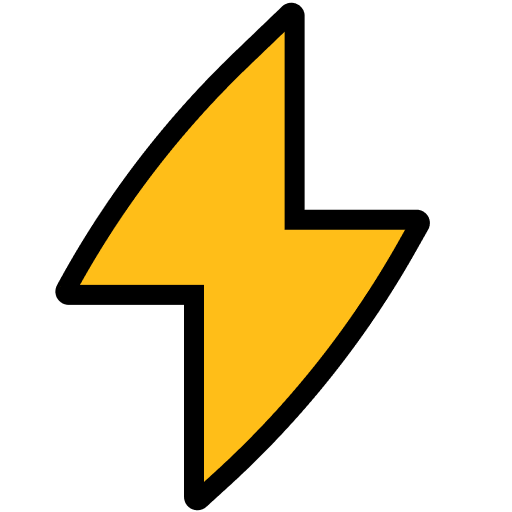Todoist
Provides a bridge to the Todoist task management platform, enabling advanced project and task manage...
Log in to Your Todoist Account
- Go to https://todoist.com/ and log in with your Todoist credentials.
Navigate to Integration Settings
- Open the menu (click your profile picture or initials).
- Select “Settings.”
- Go to the “Integrations” tab, or directly visit https://todoist.com/prefs/integrations.
Find Your API Token
- In the Integrations section, look for “API token.”
- Your API token will be visible there. Click to copy it.
Add the Token in FastMCP
- In the FastMCP connection interface, click the “Install Now” button for the Todoist integration.
- When prompted, fill in the
TODOIST_API_TOKENvalue with the token you copied from Todoist.
Finish Installation
- Proceed with the rest of the steps as prompted in the FastMCP installer to complete the configuration.
Quick Start
Choose Connection Type for
Authentication Required
Please sign in to use FastMCP hosted connections
Run MCP servers without
local setup or downtime
Access to 1,000+ ready-to-use MCP servers
Skip installation, maintenance, and trial-and-error.
No local setup or infra
Run MCP servers without Docker, ports, or tunnels.
Always online
Your MCP keeps working even when your laptop is off.
One secure URL
Use the same MCP from any agent, anywhere.
Secure by default
Encrypted connections. Secrets never stored locally.
Configuration for
Environment Variables
Please provide values for the following environment variables:
HTTP Headers
Please provide values for the following HTTP headers:
started!
The MCP server should open in . If it doesn't open automatically, please check that you have the application installed.
Copy and run this command in your terminal:
Make sure Gemini CLI is installed:
Visit Gemini CLI documentation for installation instructions.
Make sure Claude Code is installed:
Visit Claude Code documentation for installation instructions.
Installation Steps:
Configuration
Installation Failed
More for Productivity
View All →Task Master
Task Master is an AI-powered task management system designed for development projects using Claude and Cursor AI. It helps break down product requirements into clear, manageable tasks, supports multiple AI models for main, research, and fallback roles, and enables seamless task planning, implementation, and research within your editor environment. With support for Claude Code CLI and integration across popular editors, Task Master streamlines project workflows by guiding you through parsing PRDs, generating tasks, and staying updated with best practices - all while enhancing productivity in AI-driven software development.
Notion
Unlock powerful AI-driven interactions with Notion data using our MCP server tailored for the Notion API. This project enables advanced AI agents to efficiently read, comment, and organize Notion content while optimizing token use. It supports key operations like searching, page creation, and content retrieval, allowing seamless natural language commands to manage your workspace. Designed with security in mind, it provides scoped access options to protect your data. Ideal for developers building intelligent applications that integrate deeply with Notion, it simplifies complex tasks and enhances productivity through AI automation.
Excel
Unlock powerful Excel automation with this MCP server that reads and writes Excel files effortlessly. It supports text, formulas, sheet creation, and works with XLSX, XLSM, XLTX, and XLTM formats. Windows users benefit from live editing and screen capture features. The server offers tools to describe sheets, read cell ranges with pagination, write values or formulas, create tables, and copy sheets. Configurable paging limits help manage large data efficiently. Designed for seamless Excel data manipulation, it enhances workflow automation and integration with other systems through the Model Context Protocol.
TaskManager
Manage and execute tasks efficiently with MCP TaskManager in a queue-based system. This server supports planning by accepting and organizing task lists, and execution by delivering tasks one at a time with feedback on completion. It tracks tasks via unique IDs, ensuring smooth workflow coordination through clear stages: planning, executing, and completing. Designed for integration with MCP clients like Claude Desktop, TaskManager simplifies complex task handling and improves automation by providing structured task queues and real-time updates. Its straightforward action parameters allow easy control over task flow, making it a powerful tool for effective task management.
More for Project Management
View All →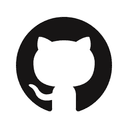
GitHub
Extend your developer tools with the GitHub MCP Server—a powerful Model Context Protocol server enhancing automation and AI interactions with GitHub APIs. It supports diverse functionalities like managing workflows, issues, pull requests, repositories, and security alerts. Customize available toolsets to fit your needs, enable dynamic tool discovery to streamline tool usage, and run the server locally or remotely. With read-only mode and support for GitHub Enterprise, this server integrates deeply into your GitHub ecosystem, empowering data extraction and intelligent operations for developers and AI applications. Licensed under MIT, it fosters flexible and advanced GitHub automation.
Azure DevOps
Supercharge your workflow by bringing Azure DevOps commands directly into VS Code. The Azure DevOps MCP Server lets you manage projects, builds, releases, repos, work items, test plans, and more from your editor with simple prompts. Focused, easy-to-use tools offer clear access to Azure DevOps data, making routine tasks faster while keeping complexity out of your way. Perfect for anyone who wants to streamline DevOps work inside their coding environment.
TaskManager
Manage and execute tasks efficiently with MCP TaskManager in a queue-based system. This server supports planning by accepting and organizing task lists, and execution by delivering tasks one at a time with feedback on completion. It tracks tasks via unique IDs, ensuring smooth workflow coordination through clear stages: planning, executing, and completing. Designed for integration with MCP clients like Claude Desktop, TaskManager simplifies complex task handling and improves automation by providing structured task queues and real-time updates. Its straightforward action parameters allow easy control over task flow, making it a powerful tool for effective task management.
OmniFocus Enhanced
Integrates with OmniFocus on macOS using AppleScript to provide complete task and project management capabilities including CRUD operations, perspective views, batch operations, subtask hierarchies, tag management, and custom filtering for productivity workflows.
Jira
Streamline Jira Cloud integration with this modular MCP server for AI and automation tools. Easily list scrum boards, track issues, add comments, fetch user info, and search users. Designed for extensibility and easy contribution, it helps automate workflows and connect Jira data to custom agents or bots. The server supports key Jira functionalities like retrieving server details and managing issues, all wrapped in a clean, TypeScript-based structure. Whether enhancing existing tools or building new automation, this project simplifies interacting with Jira Cloud via the Model Context Protocol.
Similar MCP Servers
Todoist Extended
Integrates with Todoist API to provide enhanced task management capabilities including task creation, updating, completion, project organization, label management, and natural language quick-add functionality with support for subtasks, priorities, due dates, and bulk operations.
Things
Integrates with Things.app task management for macOS, enabling task and project creation with full metadata support, update operations including completion status, database export functionality, and summary generation through URL scheme and direct database access.