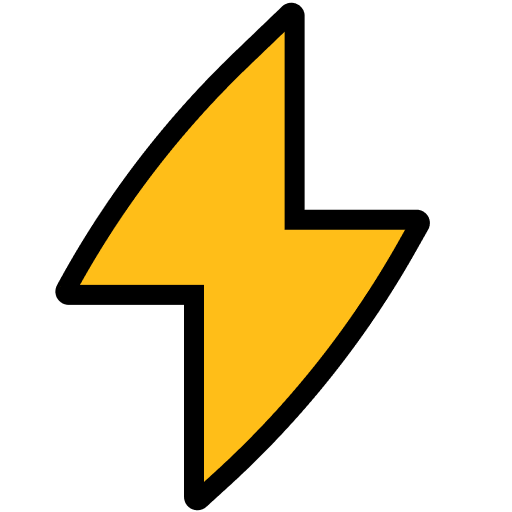Baidu Maps
OfficialIntegrates with Baidu Maps API for location-based operations including geocoding, route planning, an...
Register for a Baidu Account
- Go to the Baidu Maps Open Platform.
- Log in with your existing Baidu account, or create a new one if necessary.
Create a New API Application
- Once logged in, navigate to the "Create Application" section.
- Enter your application details (name, description, etc.).
Generate the API Key (AK)
- After creating the application, you’ll be given an API Key (AK).
- Make sure to enable the “MCP (SSE)” service option for best compatibility and performance.
Copy Your API Key
- Copy the generated API Key (AK). You will need this in the next step.
Open the FastMCP Connection Interface
- Use your platform's "Install Now" button or connection setup screen.
- In the interface for adding ENVs, find the input field for the API key.
Fill in the API Key
- Enter your API Key (AK) into the appropriate ENV field:
- For Python:
BAIDU_MAPS_API_KEY - For Node.js/TypeScript:
BAIDU_MAP_API_KEY
- For Python:
- Enter your API Key (AK) into the appropriate ENV field:
Save the Configuration and Test
- Save or confirm the settings in the FastMCP connection interface.
- Optionally, test the connection to ensure your API Key is working.
Your Baidu Map MCP Server integration is now ready to use!
Quick Start
Choose Connection Type for
Authentication Required
Please sign in to use FastMCP hosted connections
Run MCP servers without
local setup or downtime
Access to 1,000+ ready-to-use MCP servers
Skip installation, maintenance, and trial-and-error.
No local setup or infra
Run MCP servers without Docker, ports, or tunnels.
Always online
Your MCP keeps working even when your laptop is off.
One secure URL
Use the same MCP from any agent, anywhere.
Secure by default
Encrypted connections. Secrets never stored locally.
Configuration for
Environment Variables
Please provide values for the following environment variables:
HTTP Headers
Please provide values for the following HTTP headers:
started!
The MCP server should open in . If it doesn't open automatically, please check that you have the application installed.
Copy and run this command in your terminal:
Make sure Gemini CLI is installed:
Visit Gemini CLI documentation for installation instructions.
Make sure Claude Code is installed:
Visit Claude Code documentation for installation instructions.
Installation Steps:
Configuration
Installation Failed
More for API Development
View All →Sentry
Streamline Sentry API integration with this remote MCP server middleware prototype. sentry-mcp acts as a bridge between clients and Sentry, supporting flexible transport methods and offering tools like the MCP Inspector for easy service testing. Inspired by Cloudflare’s remote MCP initiative, it helps developers adapt and debug workflows, making Sentry interaction smoother for both cloud and self-hosted environments.