Houtini LM
Provides expert prompt engineering capabilities through LM Studio integration, featuring 35+ special...
Open Claude Desktop
Ensure you have Claude Desktop installed and running.Go to the FastMCP connection interface
Click on the “Install Now” button for Houtini LM to add the integration.Fill in the Required ENV Value
You must provide a value for the environment variable:
LLM_MCP_ALLOWED_DIRSThis variable should be set to a comma-separated list of directories on your computer where Houtini LM is allowed to read from and write to code and files.
Example:
C:/your-projects,C:/dev,C:/websites
Enter the ENV value in the interface
Paste your desired directories into the appropriate field in the FastMCP connection form.Save and Finish
Complete the installation process in FastMCP.
Note:
No API keys, tokens, or sensitive credential values are required for this integration. Only the LLM_MCP_ALLOWED_DIRS value is needed for file access permissions.
Quick Start
Choose Connection Type for
Authentication Required
Please sign in to use FastMCP hosted connections
Configure Environment Variables for
Please provide values for the following environment variables:
started!
The MCP server should open in . If it doesn't open automatically, please check that you have the application installed.
Copy and run this command in your terminal:
Make sure Gemini CLI is installed:
Visit Gemini CLI documentation for installation instructions.
Make sure Claude Code is installed:
Visit Claude Code documentation for installation instructions.
Installation Steps:
Configuration
Installation Failed
More for Security
View All →React Native Development Guide
Provides React Native development guidance and codebase analysis tools including component analysis, performance optimization suggestions, architecture advice, debugging guidance, automated package management with security audits, test generation, and migration assistance between React Native versions.
Hostinger API
Integrates with Hostinger's hosting platform to enable domain registration and DNS management, VPS creation and configuration, firewall setup, backup operations, and billing subscription handling through over 100 specialized tools organized by service category.
More for Developer Tools
View All →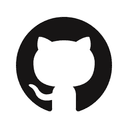
GitHub
Extend your developer tools with the GitHub MCP Server—a powerful Model Context Protocol server enhancing automation and AI interactions with GitHub APIs. It supports diverse functionalities like managing workflows, issues, pull requests, repositories, and security alerts. Customize available toolsets to fit your needs, enable dynamic tool discovery to streamline tool usage, and run the server locally or remotely. With read-only mode and support for GitHub Enterprise, this server integrates deeply into your GitHub ecosystem, empowering data extraction and intelligent operations for developers and AI applications. Licensed under MIT, it fosters flexible and advanced GitHub automation.
Desktop Commander
Desktop Commander MCP transforms Claude Desktop into a powerful AI assistant for managing files, running terminal commands, and editing code with precision across your entire system. It supports in-memory code execution, interactive process control, advanced search and replace, plus comprehensive filesystem operations including reading from URLs and negative offset file reads. With detailed audit and fuzzy search logging, it enables efficient automation, data analysis, and multi-project workflows—all without extra API costs. Designed for developers seeking smarter automation, it enhances productivity by integrating all essential development tools into a single, intelligent chat interface.
Chrome DevTools
Provides direct Chrome browser control through DevTools for web automation, debugging, and performance analysis using accessibility tree snapshots for reliable element targeting, automatic page event handling, and integrated performance tracing with actionable insights.
Microsoft Docs
Access official Microsoft documentation instantly with the Microsoft Learn Docs MCP Server. This cloud service implements the Model Context Protocol (MCP) to enable AI tools like GitHub Copilot and others to perform high-quality semantic searches across Microsoft Learn, Azure, Microsoft 365 docs, and more. It delivers up to 10 concise, context-relevant content chunks in real time, ensuring up-to-date, accurate information. Designed for seamless integration with any MCP-compatible client, it helps AI assistants ground their responses in authoritative, current Microsoft resources for better developer support and productivity.
