Figma
Integrates with Figma's API to enable viewing, manipulating, and collaborating on design files throu...
Log in to your Figma account
- Go to https://www.figma.com/ and sign in with your account credentials.
Navigate to Account Settings
- Click on your profile icon in the top left corner.
- From the dropdown menu, select Settings.
Generate a Personal Access Token
- Scroll down to the section labeled Personal Access Tokens.
- Click the Create a new personal access token button.
- Give your token a name if prompted.
- Copy the generated token. Important: The token will only be shown once—store it securely.
Fill in the FastMCP connection interface
- In the FastMCP connection setup, locate where environment variables can be added (use the "Install Now" button if available).
- Enter the following value:
- Name:
FIGMA_API_KEY - Value: (Paste your Figma personal access token here)
- Name:
Save and complete the setup
- Click the save or confirm button in the interface to apply your environment variable.
- Your Figma MCP server is now configured to use your Figma API token.
Quick Start
Choose Connection Type for
Authentication Required
Please sign in to use FastMCP hosted connections
Run MCP servers without
local setup or downtime
Access to 1,000+ ready-to-use MCP servers
Skip installation, maintenance, and trial-and-error.
No local setup or infra
Run MCP servers without Docker, ports, or tunnels.
Always online
Your MCP keeps working even when your laptop is off.
One secure URL
Use the same MCP from any agent, anywhere.
Secure by default
Encrypted connections. Secrets never stored locally.
Configuration for
Environment Variables
Please provide values for the following environment variables:
HTTP Headers
Please provide values for the following HTTP headers:
started!
The MCP server should open in . If it doesn't open automatically, please check that you have the application installed.
Copy and run this command in your terminal:
Make sure Gemini CLI is installed:
Visit Gemini CLI documentation for installation instructions.
Make sure Claude Code is installed:
Visit Claude Code documentation for installation instructions.
Installation Steps:
Configuration
Installation Failed
More for API Development
View All →Sentry
Streamline Sentry API integration with this remote MCP server middleware prototype. sentry-mcp acts as a bridge between clients and Sentry, supporting flexible transport methods and offering tools like the MCP Inspector for easy service testing. Inspired by Cloudflare’s remote MCP initiative, it helps developers adapt and debug workflows, making Sentry interaction smoother for both cloud and self-hosted environments.
More for Developer Tools
View All →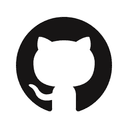
GitHub
Extend your developer tools with the GitHub MCP Server—a powerful Model Context Protocol server enhancing automation and AI interactions with GitHub APIs. It supports diverse functionalities like managing workflows, issues, pull requests, repositories, and security alerts. Customize available toolsets to fit your needs, enable dynamic tool discovery to streamline tool usage, and run the server locally or remotely. With read-only mode and support for GitHub Enterprise, this server integrates deeply into your GitHub ecosystem, empowering data extraction and intelligent operations for developers and AI applications. Licensed under MIT, it fosters flexible and advanced GitHub automation.
Desktop Commander
Desktop Commander MCP transforms Claude Desktop into a powerful AI assistant for managing files, running terminal commands, and editing code with precision across your entire system. It supports in-memory code execution, interactive process control, advanced search and replace, plus comprehensive filesystem operations including reading from URLs and negative offset file reads. With detailed audit and fuzzy search logging, it enables efficient automation, data analysis, and multi-project workflows—all without extra API costs. Designed for developers seeking smarter automation, it enhances productivity by integrating all essential development tools into a single, intelligent chat interface.
Chrome DevTools
Provides direct Chrome browser control through DevTools for web automation, debugging, and performance analysis using accessibility tree snapshots for reliable element targeting, automatic page event handling, and integrated performance tracing with actionable insights.
FreeCAD
Enables AI-driven CAD modeling by providing a remote procedure call (RPC) server that allows programmatic control of FreeCAD, supporting operations like creating documents, inserting parts, editing objects, and executing Python code for generative design workflows.
Similar MCP Servers
Figma
Bring Figma designs to life with AI-driven code generation and seamless design-to-code workflows. The Figma MCP server helps developers and product teams turn Figma frames into code, extract key design context like variables and components, and maintain consistency with existing codebases. Features like Code Connect, design system rule creation, and support for popular editors make it easy to generate high-quality code matched to your team's standards. Empower your agents to translate, extend, and reuse designs efficiently while ensuring fidelity to your design system.
Figma Context
Unlock seamless design-to-code with Framelink Figma MCP Server, letting AI coding tools access your Figma files directly. It simplifies Figma API data to supply only relevant design layouts and styles, boosting AI accuracy in implementing designs across frameworks. Specifically built for use with tools like Cursor, it transforms design metadata into precise code in one step. This server streamlines the workflow by providing clean, focused context, enabling faster and more reliable design-driven development. Enjoy a powerful bridge between design and coding that enhances productivity and code quality with minimal fuss.

