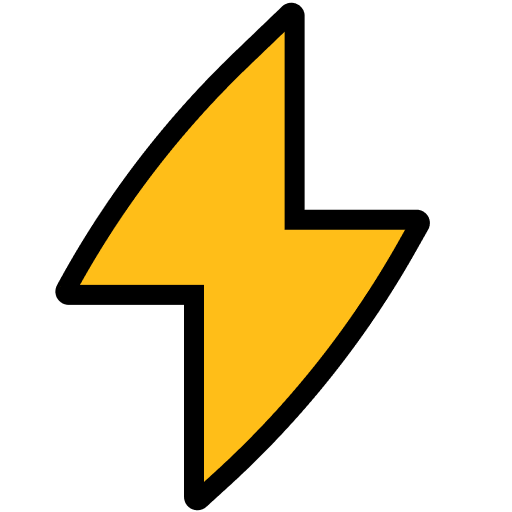Mailtrap Email API
OfficialEnables sending transactional emails through the Mailtrap Email API.
Log in to your Mailtrap account
- Go to https://mailtrap.io/ and sign in with your credentials. If you don’t have an account, create one.
Navigate to the API Tokens section
- Once logged in, click on your workspace or profile icon in the upper right corner.
- Select “API” from the main menu or sidebar.
Create a new API token
- Click the “Add API Token” or “New Token” button.
- Give your token a name (for example, “MCP Integration”) and select the appropriate permissions (usually “Full access” or as needed for sending emails).
Copy your API token
- After creation, copy the generated API token. You will need it in the next steps.
Fill in the FastMCP connection interface
- Click the “Install Now” button for the MCP Mailtrap Server.
- When prompted in the FastMCP connection interface, fill in the following values:
MAILTRAP_API_TOKEN: Paste the API token you copied from Mailtrap.DEFAULT_FROM_EMAIL: Enter the sender email address you want to use (for example,your_sender@example.com).
Finish setup
- Save the configuration and proceed with connecting or restarting your MCP server if necessary.
You’re now ready to send transactional emails via Mailtrap through MCP!
Quick Start
Choose Connection Type for
Authentication Required
Please sign in to use FastMCP hosted connections
Run MCP servers without
local setup or downtime
Access to 1,000+ ready-to-use MCP servers
Skip installation, maintenance, and trial-and-error.
No local setup or infra
Run MCP servers without Docker, ports, or tunnels.
Always online
Your MCP keeps working even when your laptop is off.
One secure URL
Use the same MCP from any agent, anywhere.
Secure by default
Encrypted connections. Secrets never stored locally.
Configuration for
Environment Variables
Please provide values for the following environment variables:
HTTP Headers
Please provide values for the following HTTP headers:
started!
The MCP server should open in . If it doesn't open automatically, please check that you have the application installed.
Copy and run this command in your terminal:
Make sure Gemini CLI is installed:
Visit Gemini CLI documentation for installation instructions.
Make sure Claude Code is installed:
Visit Claude Code documentation for installation instructions.
Installation Steps:
Configuration
Installation Failed
More for Communication
View All →
Slack
Experience the most powerful MCP server for Slack workspaces with advanced message and channel support. This feature-rich server allows fetching messages from channels, threads, DMs, and group DMs with embedded user info and smart history pagination by date or count. It supports enterprise workspaces, caching for faster access, and flexible transports like Stdio and SSE with proxy settings. Designed for stealth operation or secure access via OAuth, it integrates channel and thread lookups by name or ID to give rich, contextual Slack workspace data efficiently and reliably. Perfect for developers needing robust Slack data handling.