The AppStore for MCP servers
Discover and install community-vetted MCP servers for Cursor IDE, VS Code, Claude Desktop, Claude Code, Codex, Gemini CLI, ChatGPT Connectors, and other AI development tools. One-click installation. No integration headaches.
Popular Servers
View All →Context7
Discover Context7 MCP, a powerful tool that injects fresh, version-specific code docs and examples from official sources directly into your AI prompts. Say goodbye to outdated or incorrect API info—Context7 ensures your language model answers come with the latest coding references. By simply adding "use context7" to your prompt, you get precise, reliable library documentation and working code snippets without leaving your editor. Designed for smooth integration with many MCP-compatible clients and IDEs, it enhances AI coding assistants with accurate, real-time context that boosts developer productivity and confidence.

Sequential Thinking
Implements a structured sequential thinking process for breaking down complex problems, iteratively refining solutions, and exploring multiple reasoning paths. An MCP server implementation that provides a tool for dynamic and reflective problem-solving through a structured thinking process.
Playwright Browser Automation
Experience fast, deterministic browser automation with Playwright MCP, a Model Context Protocol server that enables language models to interact with web pages using structured accessibility snapshots instead of images. It provides LLM-friendly automation without relying on vision models, enhancing reliability and speed. Playwright MCP supports diverse browser interactions such as clicking, typing, navigation, file uploads, and tab management. It offers modes optimized for accessibility snapshots or visual screenshots and supports persistent or isolated user profiles. Configurable with rich options, it empowers developers and AI agents to automate complex web tasks efficiently and precisely.
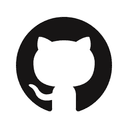
GitHub
Extend your developer tools with the GitHub MCP Server—a powerful Model Context Protocol server enhancing automation and AI interactions with GitHub APIs. It supports diverse functionalities like managing workflows, issues, pull requests, repositories, and security alerts. Customize available toolsets to fit your needs, enable dynamic tool discovery to streamline tool usage, and run the server locally or remotely. With read-only mode and support for GitHub Enterprise, this server integrates deeply into your GitHub ecosystem, empowering data extraction and intelligent operations for developers and AI applications. Licensed under MIT, it fosters flexible and advanced GitHub automation.
Task Master
Task Master is an AI-powered task management system designed for development projects using Claude and Cursor AI. It helps break down product requirements into clear, manageable tasks, supports multiple AI models for main, research, and fallback roles, and enables seamless task planning, implementation, and research within your editor environment. With support for Claude Code CLI and integration across popular editors, Task Master streamlines project workflows by guiding you through parsing PRDs, generating tasks, and staying updated with best practices - all while enhancing productivity in AI-driven software development.
Desktop Commander
Desktop Commander MCP transforms Claude Desktop into a powerful AI assistant for managing files, running terminal commands, and editing code with precision across your entire system. It supports in-memory code execution, interactive process control, advanced search and replace, plus comprehensive filesystem operations including reading from URLs and negative offset file reads. With detailed audit and fuzzy search logging, it enables efficient automation, data analysis, and multi-project workflows—all without extra API costs. Designed for developers seeking smarter automation, it enhances productivity by integrating all essential development tools into a single, intelligent chat interface.
DuckDuckGo
Experience fast and reliable DuckDuckGo web search with this TypeScript MCP server. It offers a simple search interface supporting customizable queries, result counts, and safe search levels. Built-in rate limiting ensures fair usage with up to 1 request per second and 15,000 per month. The server returns well-formatted Markdown results, making it easy to integrate and display search data. Designed to demonstrate core Model Context Protocol concepts, it also includes helpful debugging tools to inspect communication. Perfect for developers wanting seamless DuckDuckGo integration via MCP with efficient error handling and robust controls.
Top Alternatives to Context7 MCP
If you're exploring alternatives, this comparison will guide you in selecting the ideal MCP for your needs.
Context7
Discover Context7 MCP, a powerful tool that injects fresh, version-specific code docs and examples from official sources directly into your AI prompts. Say goodbye to outdated or incorrect API info—Context7 ensures your language model answers come with the latest coding references. By simply adding "use context7" to your prompt, you get precise, reliable library documentation and working code snippets without leaving your editor. Designed for smooth integration with many MCP-compatible clients and IDEs, it enhances AI coding assistants with accurate, real-time context that boosts developer productivity and confidence.
DeepWiki
Instantly turn any Deepwiki article into clean, structured Markdown you can use anywhere. Deepwiki MCP Server safely crawls deepwiki.com pages, removes clutter like ads and navigation, rewrites links for Markdown, and offers fast performance with customizable output formats. Choose a single document or organize content by page, and easily extract documentation or guides for any supported library. It’s designed for secure, high-speed conversion and clear, easy-to-read results—making documentation and learning seamless.
Exa Search
Empower AI assistants like Claude with real-time web data using the Exa MCP Server. This Model Context Protocol server connects AI models to the Exa AI Search API, enabling safe, up-to-date web searches across diverse tools such as academic papers, company data, LinkedIn, Wikipedia, GitHub, and more. Its flexible toolset enhances research, competitor analysis, and content extraction, providing comprehensive information for smarter AI interactions. Designed for seamless integration with Claude Desktop, the Exa MCP Server boosts AI capabilities by delivering fast, reliable, and controlled access to the latest online information.
Rtfmbro
Stay ahead with instantly up-to-date, version-specific docs for any package. rtfmbro is an MCP server that delivers precise, real-time documentation from GitHub at the exact version your project uses. It supports popular ecosystems like Python and Node.js, features smart caching, full context extraction, and tight integration with coding agents. AI assistants can access READMEs, documentation trees, and search repositories, ensuring coding help is always accurate and current. Perfect for developers or AI tools needing the right docs, right when you need them—without stale data or version mismatches.
GitMCP
Stop vibe-hallucinating and start vibe-coding—GitMCP empowers your AI assistant with instant, up-to-date documentation and code from any GitHub project. This free, open-source server eliminates code hallucinations, providing reliable API usage, accurate code examples, and effective support for even new or niche libraries. With smart search tools and a privacy-first approach, GitMCP helps AIs deliver trustworthy answers by pulling information straight from the source. Enjoy enhanced productivity with lightning-fast access to the latest content, all while keeping your projects secure and your workflow smooth.
Ref Tools
Supercharge your AI coding agent with focused, efficient access to documentation. Ref MCP empowers LLM tools to search and extract only the most relevant technical content from APIs, libraries, and services, reducing token usage and avoiding information overload. Smart filtering and precise page reading help your agent find just what it needs, making code generation and research faster, cheaper, and more accurate. Designed to support evolving agent workflows, Ref MCP ensures your AI always has up-to-date documentation context without unnecessary noise or cost, optimizing both performance and productivity for modern AI-powered development.
Deepcon
Deepcon is a powerful MCP (Model Context Protocol) server that provides AI agents with intelligent access to package documentation. Instead of searching the web or relying on outdated training data, your AI coding agents can search through up-to-date documentation using semantic search.
Top MCP Servers for SEO
MCP servers are transforming how SEO professionals work by connecting AI assistants directly to SEO tools and data sources.
SE Ranking
Unlock SEO insights with an AI-friendly MCP server for SE Ranking. This project exposes SE Ranking data as an MCP server so AI assistants can run natural-language SEO analysis. It provides tools to find lost and declining keywords, compare domains against competitors, discover high-volume competitor keywords, and generate related and similar keyword suggestions. Outputs include synthesized reports that highlight low-hanging opportunities using CPC and keyword difficulty metrics. Useful for automated competitive research, keyword discovery, and batch queries. Documentation and support are available at api@seranking.com.
DataForSEO
Boost AI assistants with a unified DataForSEO MCP server interface. This project offers modular tools—SERP, Keywords, Backlinks, On-page, Domain Analytics, Content Analysis, Business Data, AI Optimization, and DataForSEO Labs—so agents can request rich SEO and competitive intelligence through a consistent API. It supports field filtering and module selection to return focused, concise data, making integration with AI workflows and automated SEO tasks easier.
Coupler
Analyze business data fast with the Coupler.io MCP Server for Claude. This MCP server brings Coupler.io data flows into Claude for AI-powered querying and analysis across marketing, sales, finance, and e-commerce. Built-in tools let the AI fetch dataflow results, read schemas, list flows, and retrieve metadata. Transform raw platform data (Google Ads, Facebook, HubSpot, Salesforce) into up-to-date reports and metrics for forecasting, ROI, pipeline, cash flow, and accounts receivable insights. Designed for analysts and teams to ask natural-language questions and get actionable intelligence.
Seo Research
Powerful SEO research tools inside your AI coding assistant. Seamlessly access backlink reports, keyword ideas, traffic estimates and keyword difficulty with SERP breakdowns while you code; ideal for research and educational use, it helps analyze competitors, refine content strategy, and prioritize high-value keywords.

SimilarWeb
The Similarweb Model Context Protocol (MCP) Server provides seamless access to Similarweb's digital intelligence datasets through a standardized protocol. This integration enables AI assistants like Claude to directly access web analytics, traffic data, and competitive intelligence metrics without custom implementation requirements.
My Sponsors
Tools and services I recommend
Developer Tools
View All →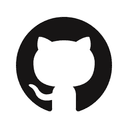
GitHub
Extend your developer tools with the GitHub MCP Server—a powerful Model Context Protocol server enhancing automation and AI interactions with GitHub APIs. It supports diverse functionalities like managing workflows, issues, pull requests, repositories, and security alerts. Customize available toolsets to fit your needs, enable dynamic tool discovery to streamline tool usage, and run the server locally or remotely. With read-only mode and support for GitHub Enterprise, this server integrates deeply into your GitHub ecosystem, empowering data extraction and intelligent operations for developers and AI applications. Licensed under MIT, it fosters flexible and advanced GitHub automation.
Desktop Commander
Desktop Commander MCP transforms Claude Desktop into a powerful AI assistant for managing files, running terminal commands, and editing code with precision across your entire system. It supports in-memory code execution, interactive process control, advanced search and replace, plus comprehensive filesystem operations including reading from URLs and negative offset file reads. With detailed audit and fuzzy search logging, it enables efficient automation, data analysis, and multi-project workflows—all without extra API costs. Designed for developers seeking smarter automation, it enhances productivity by integrating all essential development tools into a single, intelligent chat interface.
Chrome DevTools
Provides direct Chrome browser control through DevTools for web automation, debugging, and performance analysis using accessibility tree snapshots for reliable element targeting, automatic page event handling, and integrated performance tracing with actionable insights.
Productivity
View All →Task Master
Task Master is an AI-powered task management system designed for development projects using Claude and Cursor AI. It helps break down product requirements into clear, manageable tasks, supports multiple AI models for main, research, and fallback roles, and enables seamless task planning, implementation, and research within your editor environment. With support for Claude Code CLI and integration across popular editors, Task Master streamlines project workflows by guiding you through parsing PRDs, generating tasks, and staying updated with best practices - all while enhancing productivity in AI-driven software development.
Notion
Unlock powerful AI-driven interactions with Notion data using our MCP server tailored for the Notion API. This project enables advanced AI agents to efficiently read, comment, and organize Notion content while optimizing token use. It supports key operations like searching, page creation, and content retrieval, allowing seamless natural language commands to manage your workspace. Designed with security in mind, it provides scoped access options to protect your data. Ideal for developers building intelligent applications that integrate deeply with Notion, it simplifies complex tasks and enhances productivity through AI automation.
Excel
Unlock powerful Excel automation with this MCP server that reads and writes Excel files effortlessly. It supports text, formulas, sheet creation, and works with XLSX, XLSM, XLTX, and XLTM formats. Windows users benefit from live editing and screen capture features. The server offers tools to describe sheets, read cell ranges with pagination, write values or formulas, create tables, and copy sheets. Configurable paging limits help manage large data efficiently. Designed for seamless Excel data manipulation, it enhances workflow automation and integration with other systems through the Model Context Protocol.
TaskManager
Manage and execute tasks efficiently with MCP TaskManager in a queue-based system. This server supports planning by accepting and organizing task lists, and execution by delivering tasks one at a time with feedback on completion. It tracks tasks via unique IDs, ensuring smooth workflow coordination through clear stages: planning, executing, and completing. Designed for integration with MCP clients like Claude Desktop, TaskManager simplifies complex task handling and improves automation by providing structured task queues and real-time updates. Its straightforward action parameters allow easy control over task flow, making it a powerful tool for effective task management.
Analytics and Data
View All →Meta Ads
Unlock AI-driven insights and control for your Meta ad campaigns across Facebook and Instagram. Meta Ads MCP enables large language models to analyze performance, visualize creatives, and provide strategic recommendations through a unified interface. Manage campaigns, ad sets, and ads with actionable feedback on budget allocation, targeting, and creative improvements. Compatible with any MCP client and supports comprehensive campaign management on all Meta platforms. Leverage automated monitoring, creative optimization, and detailed performance metrics to maximize your advertising impact effortlessly.
Excel
Unlock powerful Excel automation with this MCP server that reads and writes Excel files effortlessly. It supports text, formulas, sheet creation, and works with XLSX, XLSM, XLTX, and XLTM formats. Windows users benefit from live editing and screen capture features. The server offers tools to describe sheets, read cell ranges with pagination, write values or formulas, create tables, and copy sheets. Configurable paging limits help manage large data efficiently. Designed for seamless Excel data manipulation, it enhances workflow automation and integration with other systems through the Model Context Protocol.
MCP Server Chart
Generate 25+ diverse chart types effortlessly with MCP Server Chart powered by AntV. This TypeScript-based server supports area, bar, line, pie, radar, Sankey, word cloud, and many other charts, including geographic visualizations specific to China. It enables clear and interactive display of data trends, distributions, relationships, and hierarchies. Flexible tool filtering and record management features enhance customization and monitoring. Perfect for visualizing complex datasets, MCP Server Chart integrates smoothly with various MCP tools and environments, providing developers with a powerful, easy-to-use chart generation solution to communicate data visually and effectively.
Automation
View All →Blender
Experience seamless AI-powered 3D modeling by connecting Blender with Claude AI via the Model Context Protocol. BlenderMCP enables two-way communication, allowing you to create, modify, and inspect 3D scenes directly through AI prompts. Control objects, materials, lighting, and execute Python code in Blender effortlessly. Access assets from Poly Haven and generate AI-driven models using Hyper3D Rodin. This integration enhances creative workflows by combining Blender’s robust tools with Claude’s intelligent guidance, making 3D content creation faster, interactive, and more intuitive. Perfect for artists and developers seeking AI-assisted 3D design within Blender’s environment.
Meta Ads
Unlock AI-driven insights and control for your Meta ad campaigns across Facebook and Instagram. Meta Ads MCP enables large language models to analyze performance, visualize creatives, and provide strategic recommendations through a unified interface. Manage campaigns, ad sets, and ads with actionable feedback on budget allocation, targeting, and creative improvements. Compatible with any MCP client and supports comprehensive campaign management on all Meta platforms. Leverage automated monitoring, creative optimization, and detailed performance metrics to maximize your advertising impact effortlessly.
AI and Machine Learning
View All →Blender
Experience seamless AI-powered 3D modeling by connecting Blender with Claude AI via the Model Context Protocol. BlenderMCP enables two-way communication, allowing you to create, modify, and inspect 3D scenes directly through AI prompts. Control objects, materials, lighting, and execute Python code in Blender effortlessly. Access assets from Poly Haven and generate AI-driven models using Hyper3D Rodin. This integration enhances creative workflows by combining Blender’s robust tools with Claude’s intelligent guidance, making 3D content creation faster, interactive, and more intuitive. Perfect for artists and developers seeking AI-assisted 3D design within Blender’s environment.
Video Edit (MoviePy)
MoviePy-based video editing server that provides comprehensive video and audio processing capabilities including trimming, merging, resizing, effects, format conversion, YouTube downloading, and text/image overlays through an in-memory object store for chaining operations efficiently.
Browser Automation
View All →Playwright Browser Automation
Experience fast, deterministic browser automation with Playwright MCP, a Model Context Protocol server that enables language models to interact with web pages using structured accessibility snapshots instead of images. It provides LLM-friendly automation without relying on vision models, enhancing reliability and speed. Playwright MCP supports diverse browser interactions such as clicking, typing, navigation, file uploads, and tab management. It offers modes optimized for accessibility snapshots or visual screenshots and supports persistent or isolated user profiles. Configurable with rich options, it empowers developers and AI agents to automate complex web tasks efficiently and precisely.
Chrome DevTools
Provides direct Chrome browser control through DevTools for web automation, debugging, and performance analysis using accessibility tree snapshots for reliable element targeting, automatic page event handling, and integrated performance tracing with actionable insights.
Firecrawl
Unlock powerful web data extraction with Firecrawl, turning any website into clean markdown or structured data. Firecrawl lets you crawl all accessible pages, scrape content in multiple formats, and extract structured data using AI-driven prompts and schemas. Its advanced features handle dynamic content, proxies, anti-bot measures, and media parsing, ensuring reliable and customizable data output. Whether mapping site URLs or batch scraping thousands of pages asynchronously, Firecrawl streamlines data gathering for AI applications, research, or automation with simple API calls and SDK support across multiple languages. Empower your projects with high-quality, LLM-ready web data.
Browser
Supercharge your browser tasks with AI-driven, local automation from Browser MCP. This project lets you control your own browser using leading AI tools, boosting speed and privacy by keeping all activity on your device. Enjoy seamless use of your current browser profile, remain logged into your services, and minimize bot detection thanks to a stealthy approach that mimics real user actions. Browser MCP is inspired by Playwright MCP and is designed for powerful, private, and efficient browser automation right on your machine.
Selenium WebDriver
Enables browser automation through Selenium WebDriver with support for Chrome, Firefox, and Edge browsers, providing navigation, element interaction, form handling, screenshot capture, JavaScript execution, and advanced actions for automated testing and web scraping tasks.
Works with Your Favorite AI Tools
FastMCP provides seamless one-click installation for all major AI development environments. Choose your tool and get started instantly.

Cursor IDE
One-click install

VS Code
One-click install

Claude Desktop
JSON config copy

Claude Code
CLI integration
Codex
CLI integration
Gemini CLI
CLI integration
ChatGPT
Via connectors
Plus support for any MCP-compatible AI tool through manual configuration
Can't find what you're looking for?
Explore our full catalog of MCP servers or learn how to create and submit your own server to the directory.


