BNBChain
OfficialEnables direct interaction with BNB Chain and other EVM-compatible networks for blockchain operation...
Obtain or create your EVM-compatible wallet
- You may use wallets such as MetaMask, Trust Wallet, or any wallet that allows you to export your private key. Make sure it is compatible with BNB Chain or other EVM networks.
- Important: Ensure the wallet contains only funds you are comfortable using for development or integration, as sharing your private key exposes all assets controlled by that key.
Export your private key
- Open your wallet application.
- Find the settings or security section related to exporting or managing private keys.
- Carefully follow the instructions to display your private key. It is usually a long string of letters and numbers.
- Do not share your private key with anyone and never post it online.
Copy your private key
- Copy the private key string. Store it securely for the next step.
In the FastMCP connection interface, click the "Install Now" button
- This will open the environment variable input form for the BNBChain MCP server.
Fill in the required value
- In the environment variable field labeled
PRIVATE_KEY, paste your private key (the string you copied in step 3). - This key is required for all transaction operations and wallet-based functions.
- In the environment variable field labeled
Save/apply the settings
- Confirm all values and save the configuration as instructed by FastMCP.
Note:
- Your private key is highly sensitive. Ensure you are following best security practices, such as enabling two-factor authentication on your service accounts and only running the MCP server in trusted environments.
- You may leave the
PRIVATE_KEYvalue blank if you only need to perform read-only/query operations that do not require wallet authentication.
You may now proceed with connecting and using BNBChain MCP from your preferred client or interface.
Quick Start
Choose Connection Type for
Authentication Required
Please sign in to use FastMCP hosted connections
Run MCP servers without
local setup or downtime
Access to 1,000+ ready-to-use MCP servers
Skip installation, maintenance, and trial-and-error.
No local setup or infra
Run MCP servers without Docker, ports, or tunnels.
Always online
Your MCP keeps working even when your laptop is off.
One secure URL
Use the same MCP from any agent, anywhere.
Secure by default
Encrypted connections. Secrets never stored locally.
Configuration for
Environment Variables
Please provide values for the following environment variables:
HTTP Headers
Please provide values for the following HTTP headers:
started!
The MCP server should open in . If it doesn't open automatically, please check that you have the application installed.
Copy and run this command in your terminal:
Make sure Gemini CLI is installed:
Visit Gemini CLI documentation for installation instructions.
Make sure Claude Code is installed:
Visit Claude Code documentation for installation instructions.
Installation Steps:
Configuration
Installation Failed
More for Developer Tools
View All →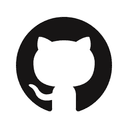
GitHub
Extend your developer tools with the GitHub MCP Server—a powerful Model Context Protocol server enhancing automation and AI interactions with GitHub APIs. It supports diverse functionalities like managing workflows, issues, pull requests, repositories, and security alerts. Customize available toolsets to fit your needs, enable dynamic tool discovery to streamline tool usage, and run the server locally or remotely. With read-only mode and support for GitHub Enterprise, this server integrates deeply into your GitHub ecosystem, empowering data extraction and intelligent operations for developers and AI applications. Licensed under MIT, it fosters flexible and advanced GitHub automation.
Desktop Commander
Desktop Commander MCP transforms Claude Desktop into a powerful AI assistant for managing files, running terminal commands, and editing code with precision across your entire system. It supports in-memory code execution, interactive process control, advanced search and replace, plus comprehensive filesystem operations including reading from URLs and negative offset file reads. With detailed audit and fuzzy search logging, it enables efficient automation, data analysis, and multi-project workflows—all without extra API costs. Designed for developers seeking smarter automation, it enhances productivity by integrating all essential development tools into a single, intelligent chat interface.
Chrome DevTools
Provides direct Chrome browser control through DevTools for web automation, debugging, and performance analysis using accessibility tree snapshots for reliable element targeting, automatic page event handling, and integrated performance tracing with actionable insights.
FreeCAD
Enables AI-driven CAD modeling by providing a remote procedure call (RPC) server that allows programmatic control of FreeCAD, supporting operations like creating documents, inserting parts, editing objects, and executing Python code for generative design workflows.

