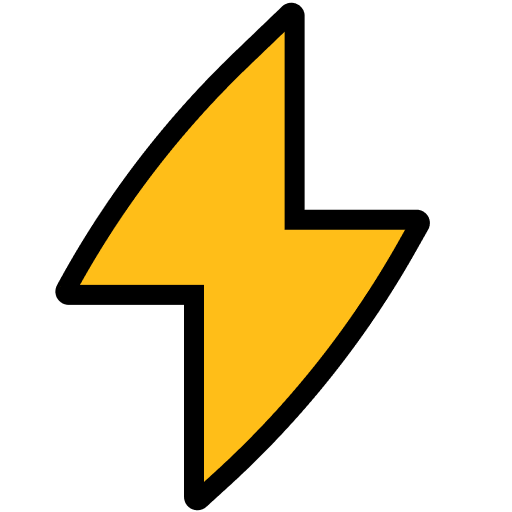MySQL Database Explorer
Provides secure, read-only access to MySQL databases for exploring schemas and executing SELECT quer...
Obtain your MySQL database connection details
- You will need the following information for your MySQL database:
- Host (the server address where MySQL is running, e.g.,
localhostor an IP/domain) - Port (the MySQL server port, usually 3306 unless changed)
- Username (a valid MySQL user with read access)
- Password (the password for the MySQL user)
- Default Database (the name of the default database to connect to — optional, but helpful)
- Host (the server address where MySQL is running, e.g.,
- You will need the following information for your MySQL database:
(Optional) Prepare advanced connection settings
- If needed, also have values for:
MYSQL_CONNECTION_LIMIT(number of allowed connections, default: 10)MYSQL_QUEUE_LIMIT(request queue length, default: 0/unlimited)MYSQL_CONNECT_TIMEOUT(timeout in ms, default: 10000)MYSQL_IDLE_TIMEOUT(idle time in ms, default: 60000)MYSQL_MAX_IDLE(max idle connections, default: 10)
- These are rarely needed unless instructed by your database administrator.
- If needed, also have values for:
Go to the FastMCP connection interface
- Click the "Install Now" button for the MySQL connector/server.
Fill in the required ENV values in the FastMCP interface
- Enter the details you collected for each of the following fields:
MYSQL_HOSTMYSQL_PORTMYSQL_USERMYSQL_PASSWORD(recommended, but can be left empty for unsecured/public setups or if using other authentication)MYSQL_DATABASE(can be left blank if not using a default database)
- If using any additional/advanced parameters (from Step 2), add them as well.
- Enter the details you collected for each of the following fields:
Save and connect
- Confirm and save your configuration in FastMCP.
Test the connection
- Use the MCP tools (such as
list_databasesorlist_tables) through FastMCP to verify access and correct setup.
- Use the MCP tools (such as
Note: If you do not know your database credentials, contact your MySQL database administrator. The MCP server is read-only and will not modify your data.
Quick Start
Choose Connection Type for
Authentication Required
Please sign in to use FastMCP hosted connections
Run MCP servers without
local setup or downtime
Access to 1,000+ ready-to-use MCP servers
Skip installation, maintenance, and trial-and-error.
No local setup or infra
Run MCP servers without Docker, ports, or tunnels.
Always online
Your MCP keeps working even when your laptop is off.
One secure URL
Use the same MCP from any agent, anywhere.
Secure by default
Encrypted connections. Secrets never stored locally.
Configuration for
Environment Variables
Please provide values for the following environment variables:
HTTP Headers
Please provide values for the following HTTP headers:
started!
The MCP server should open in . If it doesn't open automatically, please check that you have the application installed.
Copy and run this command in your terminal:
Make sure Gemini CLI is installed:
Visit Gemini CLI documentation for installation instructions.
Make sure Claude Code is installed:
Visit Claude Code documentation for installation instructions.
Installation Steps:
Configuration
Installation Failed
More for Database
View All →Supabase MCP Server
Connect Supabase projects directly with AI assistants using the Model Context Protocol (MCP). This server standardizes communication between Large Language Models and Supabase, enabling AI to manage tables, query data, and interact with project features like edge functions, storage, and branching. Customize access with read-only or project-scoped modes and select specific tool groups to fit your needs. Integrated tools cover account management, documentation search, database operations, debugging, and more, empowering AI to assist with development, monitoring, and deployment tasks in your Supabase environment efficiently and securely.
Svelte
Official Svelte documentation access and code analysis server that provides up-to-date reference material, playground link generation, and intelligent autofixer capabilities for detecting common patterns, anti-patterns, and migration opportunities in Svelte 5 and SvelteKit projects.
ClickHouse
Unlock powerful analytics with the ClickHouse MCP Server—seamlessly run, explore, and manage SQL queries across ClickHouse clusters or with chDB’s embedded OLAP engine. This server offers easy database and table listing, safe query execution, and flexible access to data from files, URLs, or databases. Built-in health checks ensure reliability, while support for both ClickHouse and chDB enables robust data workflows for any project.