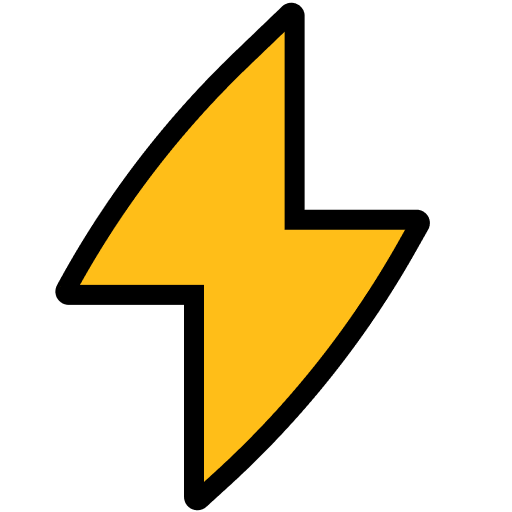AWS Documentation
Official 1-Click ReadyProvides tools to access AWS documentation, search for content, and get recommendations.
This MCP server provides tools to access AWS documentation, search for content, and get recommendations.
Features
- Read Documentation: Fetch and convert AWS documentation pages to markdown format
- Search Documentation: Search AWS documentation using the official search API (global only)
- Recommendations: Get content recommendations for AWS documentation pages (global only)
- Get Available Services List: Get a list of available AWS services in China regions (China only)
Basic Usage
Example:
- "look up documentation on S3 bucket naming rule. cite your sources"
- "recommend content for page https://docs.aws.amazon.com/AmazonS3/latest/userguide/bucketnamingrules.html"

Tools
read_documentation
Fetches an AWS documentation page and converts it to markdown format.
read_documentation(url: str) -> str
search_documentation (global only)
Searches AWS documentation using the official AWS Documentation Search API.
search_documentation(search_phrase: str, limit: int) -> list[dict]
recommend (global only)
Gets content recommendations for an AWS documentation page.
recommend(url: str) -> list[dict]
get_available_services (China only)
Gets a list of available AWS services in China regions.
get_available_services() -> str
Tools
search_documentation
Search AWS documentation using the official AWS Documentation Search API. ## Usage This tool searches across all AWS documentation for pages matching your search phrase. Use it to find r...
read_documentation
Fetch and convert an AWS documentation page to markdown format. ## Usage This tool retrieves the content of an AWS documentation page and converts it to markdown format. For long documen...
recommend
Get content recommendations for an AWS documentation page. ## Usage This tool provides recommendations for related AWS documentation pages based on a given URL. Use it to discover additi...
Quick Start
Choose Connection Type for
Authentication Required
Please sign in to use FastMCP hosted connections
Run MCP servers without
local setup or downtime
Access to 1,000+ ready-to-use MCP servers
Skip installation, maintenance, and trial-and-error.
No local setup or infra
Run MCP servers without Docker, ports, or tunnels.
Always online
Your MCP keeps working even when your laptop is off.
One secure URL
Use the same MCP from any agent, anywhere.
Secure by default
Encrypted connections. Secrets never stored locally.
Configuration for
Environment Variables
Please provide values for the following environment variables:
HTTP Headers
Please provide values for the following HTTP headers:
started!
The MCP server should open in . If it doesn't open automatically, please check that you have the application installed.
Copy and run this command in your terminal:
Make sure Gemini CLI is installed:
Visit Gemini CLI documentation for installation instructions.
Make sure Claude Code is installed:
Visit Claude Code documentation for installation instructions.
Installation Steps: