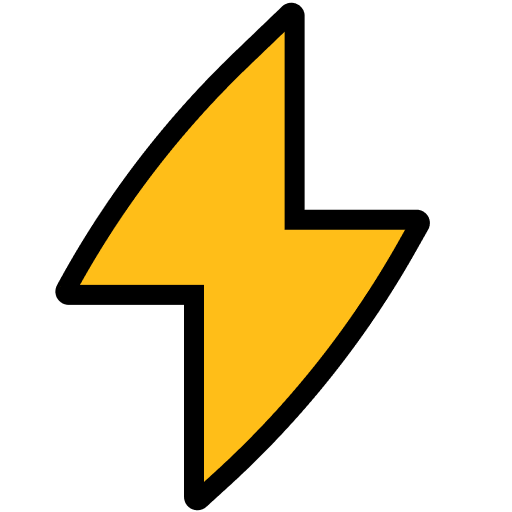Glasses
1-Click ReadyCaptures website screenshots using headless Chrome automation with configurable device emulation, ou...
Tools
screenshot
Takes a screenshot of a website.
Quick Start
Choose Connection Type for
Authentication Required
Please sign in to use FastMCP hosted connections
Run MCP servers without
local setup or downtime
Access to 1,000+ ready-to-use MCP servers
Skip installation, maintenance, and trial-and-error.
No local setup or infra
Run MCP servers without Docker, ports, or tunnels.
Always online
Your MCP keeps working even when your laptop is off.
One secure URL
Use the same MCP from any agent, anywhere.
Secure by default
Encrypted connections. Secrets never stored locally.
Configuration for
Environment Variables
Please provide values for the following environment variables:
HTTP Headers
Please provide values for the following HTTP headers:
started!
The MCP server should open in . If it doesn't open automatically, please check that you have the application installed.
Copy and run this command in your terminal:
Make sure Gemini CLI is installed:
Visit Gemini CLI documentation for installation instructions.
Make sure Claude Code is installed:
Visit Claude Code documentation for installation instructions.
Installation Steps:
Configuration
Installation Failed
More for Browser Automation
View All →Playwright Browser Automation
Experience fast, deterministic browser automation with Playwright MCP, a Model Context Protocol server that enables language models to interact with web pages using structured accessibility snapshots instead of images. It provides LLM-friendly automation without relying on vision models, enhancing reliability and speed. Playwright MCP supports diverse browser interactions such as clicking, typing, navigation, file uploads, and tab management. It offers modes optimized for accessibility snapshots or visual screenshots and supports persistent or isolated user profiles. Configurable with rich options, it empowers developers and AI agents to automate complex web tasks efficiently and precisely.
Firecrawl
Unlock powerful web data extraction with Firecrawl, turning any website into clean markdown or structured data. Firecrawl lets you crawl all accessible pages, scrape content in multiple formats, and extract structured data using AI-driven prompts and schemas. Its advanced features handle dynamic content, proxies, anti-bot measures, and media parsing, ensuring reliable and customizable data output. Whether mapping site URLs or batch scraping thousands of pages asynchronously, Firecrawl streamlines data gathering for AI applications, research, or automation with simple API calls and SDK support across multiple languages. Empower your projects with high-quality, LLM-ready web data.
Chrome DevTools
Provides direct Chrome browser control through DevTools for web automation, debugging, and performance analysis using accessibility tree snapshots for reliable element targeting, automatic page event handling, and integrated performance tracing with actionable insights.
Browser
Supercharge your browser tasks with AI-driven, local automation from Browser MCP. This project lets you control your own browser using leading AI tools, boosting speed and privacy by keeping all activity on your device. Enjoy seamless use of your current browser profile, remain logged into your services, and minimize bot detection thanks to a stealthy approach that mimics real user actions. Browser MCP is inspired by Playwright MCP and is designed for powerful, private, and efficient browser automation right on your machine.
Selenium WebDriver
Enables browser automation through Selenium WebDriver with support for Chrome, Firefox, and Edge browsers, providing navigation, element interaction, form handling, screenshot capture, JavaScript execution, and advanced actions for automated testing and web scraping tasks.
More for Developer Tools
View All →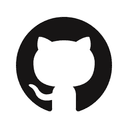
GitHub
Extend your developer tools with the GitHub MCP Server—a powerful Model Context Protocol server enhancing automation and AI interactions with GitHub APIs. It supports diverse functionalities like managing workflows, issues, pull requests, repositories, and security alerts. Customize available toolsets to fit your needs, enable dynamic tool discovery to streamline tool usage, and run the server locally or remotely. With read-only mode and support for GitHub Enterprise, this server integrates deeply into your GitHub ecosystem, empowering data extraction and intelligent operations for developers and AI applications. Licensed under MIT, it fosters flexible and advanced GitHub automation.
Desktop Commander
Desktop Commander MCP transforms Claude Desktop into a powerful AI assistant for managing files, running terminal commands, and editing code with precision across your entire system. It supports in-memory code execution, interactive process control, advanced search and replace, plus comprehensive filesystem operations including reading from URLs and negative offset file reads. With detailed audit and fuzzy search logging, it enables efficient automation, data analysis, and multi-project workflows—all without extra API costs. Designed for developers seeking smarter automation, it enhances productivity by integrating all essential development tools into a single, intelligent chat interface.
Chrome DevTools
Provides direct Chrome browser control through DevTools for web automation, debugging, and performance analysis using accessibility tree snapshots for reliable element targeting, automatic page event handling, and integrated performance tracing with actionable insights.
FreeCAD
Enables AI-driven CAD modeling by providing a remote procedure call (RPC) server that allows programmatic control of FreeCAD, supporting operations like creating documents, inserting parts, editing objects, and executing Python code for generative design workflows.
Similar MCP Servers
BrowserLoop
Captures web page screenshots using Playwright with support for full-page, element-specific, and viewport screenshots in PNG, JPEG, and WebP formats, featuring cookie authentication, domain filtering, and configurable quality settings for web testing and visual verification workflows.