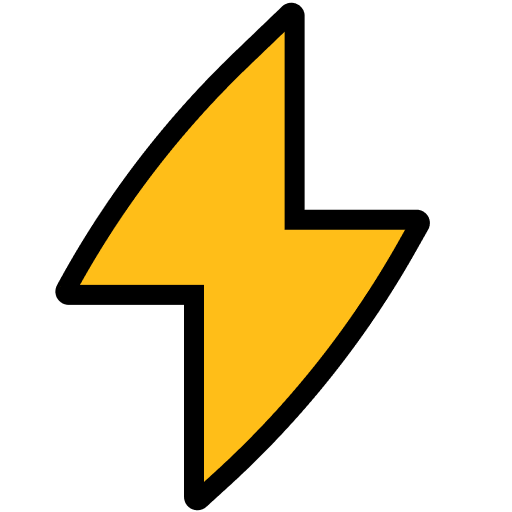Jira
Streamline Jira Cloud integration with this modular MCP server for AI and automation tools. Easily l...
🛠️ Requirements
- Node.js 18+
- Access to a Jira Cloud instance
- Jira API Token (see Jira API Tokens)
⚙️ Environment Variables
Set the following environment variables in your shell or .env file:
JIRA_BASE_URL=https://your-domain.atlassian.net
JIRA_EMAIL=your-email@company.com
JIRA_API_TOKEN=your-jira-api-token
Quick Start
Choose Connection Type for
Authentication Required
Please sign in to use FastMCP hosted connections
Run MCP servers without
local setup or downtime
Access to 1,000+ ready-to-use MCP servers
Skip installation, maintenance, and trial-and-error.
No local setup or infra
Run MCP servers without Docker, ports, or tunnels.
Always online
Your MCP keeps working even when your laptop is off.
One secure URL
Use the same MCP from any agent, anywhere.
Secure by default
Encrypted connections. Secrets never stored locally.
Configuration for
Environment Variables
Please provide values for the following environment variables:
HTTP Headers
Please provide values for the following HTTP headers:
started!
The MCP server should open in . If it doesn't open automatically, please check that you have the application installed.
Copy and run this command in your terminal:
Make sure Gemini CLI is installed:
Visit Gemini CLI documentation for installation instructions.
Make sure Claude Code is installed:
Visit Claude Code documentation for installation instructions.
Installation Steps:
Configuration
Installation Failed
More for Automation
View All →FreeCAD
Enables AI-driven CAD modeling by providing a remote procedure call (RPC) server that allows programmatic control of FreeCAD, supporting operations like creating documents, inserting parts, editing objects, and executing Python code for generative design workflows.
Blender
Experience seamless AI-powered 3D modeling by connecting Blender with Claude AI via the Model Context Protocol. BlenderMCP enables two-way communication, allowing you to create, modify, and inspect 3D scenes directly through AI prompts. Control objects, materials, lighting, and execute Python code in Blender effortlessly. Access assets from Poly Haven and generate AI-driven models using Hyper3D Rodin. This integration enhances creative workflows by combining Blender’s robust tools with Claude’s intelligent guidance, making 3D content creation faster, interactive, and more intuitive. Perfect for artists and developers seeking AI-assisted 3D design within Blender’s environment.
Meta Ads
Unlock AI-driven insights and control for your Meta ad campaigns across Facebook and Instagram. Meta Ads MCP enables large language models to analyze performance, visualize creatives, and provide strategic recommendations through a unified interface. Manage campaigns, ad sets, and ads with actionable feedback on budget allocation, targeting, and creative improvements. Compatible with any MCP client and supports comprehensive campaign management on all Meta platforms. Leverage automated monitoring, creative optimization, and detailed performance metrics to maximize your advertising impact effortlessly.
More for Project Management
View All →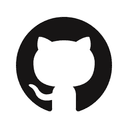
GitHub
Extend your developer tools with the GitHub MCP Server—a powerful Model Context Protocol server enhancing automation and AI interactions with GitHub APIs. It supports diverse functionalities like managing workflows, issues, pull requests, repositories, and security alerts. Customize available toolsets to fit your needs, enable dynamic tool discovery to streamline tool usage, and run the server locally or remotely. With read-only mode and support for GitHub Enterprise, this server integrates deeply into your GitHub ecosystem, empowering data extraction and intelligent operations for developers and AI applications. Licensed under MIT, it fosters flexible and advanced GitHub automation.
Azure DevOps
Supercharge your workflow by bringing Azure DevOps commands directly into VS Code. The Azure DevOps MCP Server lets you manage projects, builds, releases, repos, work items, test plans, and more from your editor with simple prompts. Focused, easy-to-use tools offer clear access to Azure DevOps data, making routine tasks faster while keeping complexity out of your way. Perfect for anyone who wants to streamline DevOps work inside their coding environment.
TaskManager
Manage and execute tasks efficiently with MCP TaskManager in a queue-based system. This server supports planning by accepting and organizing task lists, and execution by delivering tasks one at a time with feedback on completion. It tracks tasks via unique IDs, ensuring smooth workflow coordination through clear stages: planning, executing, and completing. Designed for integration with MCP clients like Claude Desktop, TaskManager simplifies complex task handling and improves automation by providing structured task queues and real-time updates. Its straightforward action parameters allow easy control over task flow, making it a powerful tool for effective task management.
OmniFocus Enhanced
Integrates with OmniFocus on macOS using AppleScript to provide complete task and project management capabilities including CRUD operations, perspective views, batch operations, subtask hierarchies, tag management, and custom filtering for productivity workflows.
Similar MCP Servers
Jira
Integrates with Jira Cloud REST API v3 to enable issue creation, updates, searching with JQL, comment management, workflow transitions, user lookup, and project discovery with automatic email-to-account-ID resolution and rich text content extraction from Atlassian Document Format.