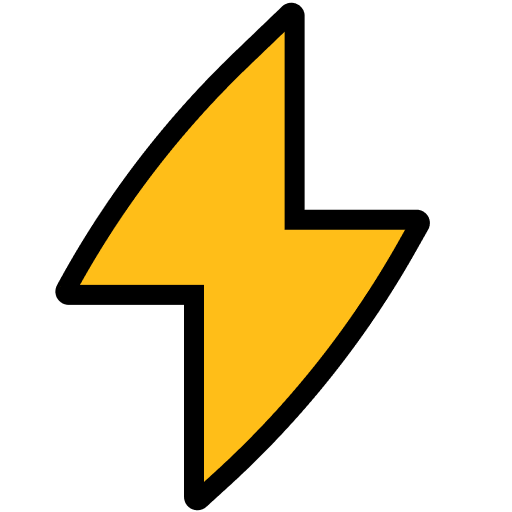MCP Advisor
1-Click ReadyDiscovery and recommendation service that helps find and understand available MCP services based on ...
Tools
install-mcp-server
此工具用于安装MCP服务器。 请告诉我您想要安装哪个 MCP 以及其来源 Url比如 githubUrl,我将会告诉您如何安装对应的 MCP, 并指导您在不同AI助手环境中正确配置MCP服务器。
recommend-mcp-servers
此工具用于寻找合适且专业MCP服务器。 基于您的具体需求,从互联网资源库以及内部MCP库中筛选并推荐最适合的MCP服务器解决方案。 返回结果包含服务器名称、功能描述、所属类别,为您的业务成功提供精准技术支持。
Quick Start
Choose Connection Type for
Authentication Required
Please sign in to use FastMCP hosted connections
Run MCP servers without
local setup or downtime
Access to 1,000+ ready-to-use MCP servers
Skip installation, maintenance, and trial-and-error.
No local setup or infra
Run MCP servers without Docker, ports, or tunnels.
Always online
Your MCP keeps working even when your laptop is off.
One secure URL
Use the same MCP from any agent, anywhere.
Secure by default
Encrypted connections. Secrets never stored locally.
Configuration for
Environment Variables
Please provide values for the following environment variables:
HTTP Headers
Please provide values for the following HTTP headers:
started!
The MCP server should open in . If it doesn't open automatically, please check that you have the application installed.
Copy and run this command in your terminal:
Make sure Gemini CLI is installed:
Visit Gemini CLI documentation for installation instructions.
Make sure Claude Code is installed:
Visit Claude Code documentation for installation instructions.
Installation Steps:
Configuration
Installation Failed
More for Developer Tools
View All →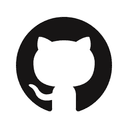
GitHub
Extend your developer tools with the GitHub MCP Server—a powerful Model Context Protocol server enhancing automation and AI interactions with GitHub APIs. It supports diverse functionalities like managing workflows, issues, pull requests, repositories, and security alerts. Customize available toolsets to fit your needs, enable dynamic tool discovery to streamline tool usage, and run the server locally or remotely. With read-only mode and support for GitHub Enterprise, this server integrates deeply into your GitHub ecosystem, empowering data extraction and intelligent operations for developers and AI applications. Licensed under MIT, it fosters flexible and advanced GitHub automation.
Desktop Commander
Desktop Commander MCP transforms Claude Desktop into a powerful AI assistant for managing files, running terminal commands, and editing code with precision across your entire system. It supports in-memory code execution, interactive process control, advanced search and replace, plus comprehensive filesystem operations including reading from URLs and negative offset file reads. With detailed audit and fuzzy search logging, it enables efficient automation, data analysis, and multi-project workflows—all without extra API costs. Designed for developers seeking smarter automation, it enhances productivity by integrating all essential development tools into a single, intelligent chat interface.
Chrome DevTools
Provides direct Chrome browser control through DevTools for web automation, debugging, and performance analysis using accessibility tree snapshots for reliable element targeting, automatic page event handling, and integrated performance tracing with actionable insights.
FreeCAD
Enables AI-driven CAD modeling by providing a remote procedure call (RPC) server that allows programmatic control of FreeCAD, supporting operations like creating documents, inserting parts, editing objects, and executing Python code for generative design workflows.
Similar MCP Servers
MCP Science
Unified command-line launcher for discovering and running scientific research MCP servers from the Path Integral Institute's collection, using uvx to dynamically install and execute servers from local directories or remote Git branches with automatic dependency handling.