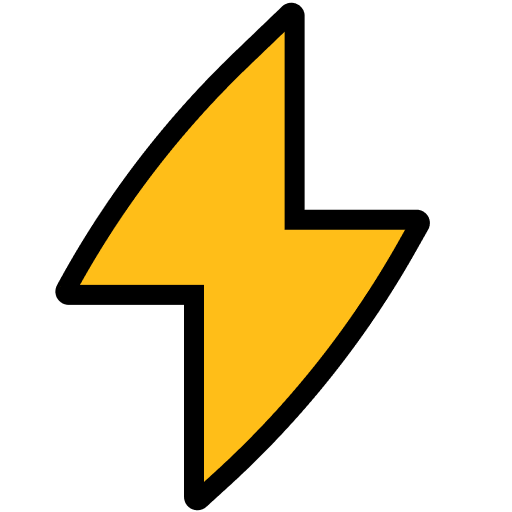Upbit
Integrates with Upbit cryptocurrency exchange to provide real-time market data access and optional t...
Create an Upbit Account
- Visit Upbit and sign up if you do not already have an account.
Log In and Open the Developer Center
- After logging in, go to the Upbit Developer Center.
Create a New API Key
- Navigate to the API key management section.
- Click the option to create a new API key.
Set API Key Permissions
- Assign the appropriate permissions to your new API key:
- Enable reading, trading, and withdrawal permissions as needed for your use case.
- Assign the appropriate permissions to your new API key:
Store Your API Keys
- After creation, you will get an Access Key and a Secret Key. Keep your Secret Key private and safe!
(Optional but Highly Recommended) IP Whitelist
- In the API key settings, add your server's IP address to the whitelist to restrict access.
Fill the FastMCP Connection Interface
- Click the "Install Now" button to add the MCP server in FastMCP.
- When prompted in the connection interface, enter your:
UPBIT_ACCESS_KEY(your Upbit Access Key)UPBIT_SECRET_KEY(your Upbit Secret Key)- (Optional) Set
UPBIT_ENABLE_TRADING=trueonly if you intend to perform trading operations.
Security Reminder
- Never share your secret key.
- Only enable trading and withdrawal permissions if needed.
- Regularly review and update your API key permissions for maximum safety.
You’re all set. The FastMCP Upbit integration will now use your API credentials as configured.
Quick Start
Choose Connection Type for
Authentication Required
Please sign in to use FastMCP hosted connections
Run MCP servers without
local setup or downtime
Access to 1,000+ ready-to-use MCP servers
Skip installation, maintenance, and trial-and-error.
No local setup or infra
Run MCP servers without Docker, ports, or tunnels.
Always online
Your MCP keeps working even when your laptop is off.
One secure URL
Use the same MCP from any agent, anywhere.
Secure by default
Encrypted connections. Secrets never stored locally.
Configuration for
Environment Variables
Please provide values for the following environment variables:
HTTP Headers
Please provide values for the following HTTP headers:
started!
The MCP server should open in . If it doesn't open automatically, please check that you have the application installed.
Copy and run this command in your terminal:
Make sure Gemini CLI is installed:
Visit Gemini CLI documentation for installation instructions.
Make sure Claude Code is installed:
Visit Claude Code documentation for installation instructions.
Installation Steps:
Configuration
Installation Failed
More for Finance
View All →Fear & Greed Index
Provides real-time access to CNN's Fear & Greed Index for US stock market sentiment analysis, retrieving current composite scores and seven individual market indicators including S&P 500 momentum, options ratios, and volatility measures with historical comparisons.